Configuring DNS In CentOS
DNS Server In CentOS
Testing the newly created local domain name using nslookup
Make sure to start the named service before using nslookup. Run the command "service named start". If there are any error, read through the error message, most of the time, the areas in the named.conf or your zone file such as sweshi.org that have problems will be highlighted. You can run the command "journalctl -xe" for more information if you are running centos 7,8 or 9.
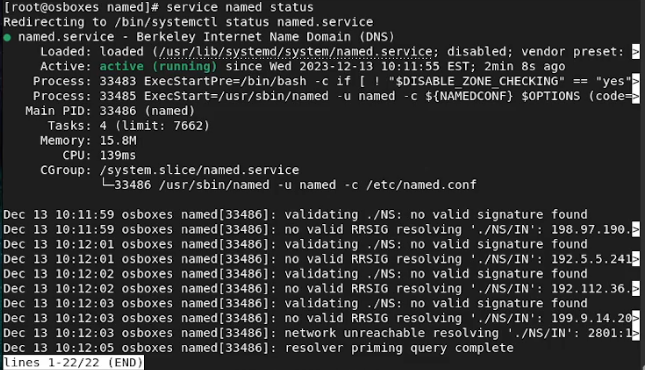
It should be running as shown in the figure before proceeding to test it with nslookup.
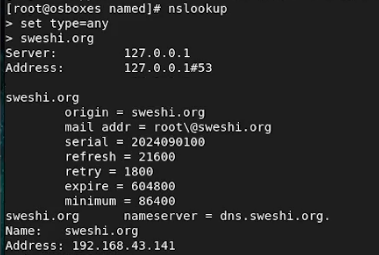
Run the “nslookup” tool as shown in the figure to test the operation of the named service and the resolution of the domain name.
- Run “nslookup”
- Set the type “set type=any”
- Type your domain name i.e., sweshi.org
- It should return the IP address you inserted in the zone file as mine here shows 192.168.43.141
- You can do the same and test for the sub domains including “dns.sweshi.org” and the others as shown in the figure.
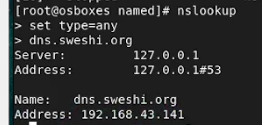
If the test was successful, you can then use this as your DNS server on other machines within the network. Make sure to change their DNS IP addresses to your DNS server's IP and make sure that the service is always running.